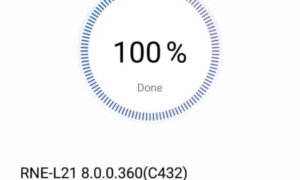Redmi 7A is getting MIUI 12 update that brings new features, optimizations, and bug fixes. This update is currently hitting the Chinese variant of Redmi 7A with firmware version V12.0.2.0.QCMCNXM. It is a stable China ROM and rolling out to users via OTA (Over-the-Air).
The latest update now lets you open the notification panel by swiping down from the upper left corner and open Control center when swiping down from the right corner. It also brings a new status bar color gradient animation. The update fixes toggle disappearing from the control center and optimize brightness and color for wallpapers in dark mode. Check the update changelog for more details.
CHANGELOG:
[Control center]
- New: Swipe down from the upper left corner to open Notification shade and from the upper right corner to open Control center
- Fix: Some toggles disappeared from Control center in the editing mode
[Dark mode]
- Optimization: Brightness and color improvements for wallpapers in Dark mode
[System]
- Fix: Home screen went black and started flashing after unlocking in some cases
[Status bar, Notification shade]
- New: Status bar color gradient animation
If you’re a user of Redmi 7A in China then you would have already received the update. If not then check it manually by navigating to Settings –> About Phone –> Check for Software Update. Moreover, we have also added the download link for the update that can be installed manually.
[Note: It is always recommended not to perform a manual update on your primary device. We are not responsible for any error/issues to your smartphone.]
Download Redmi 7A MIUI 12.0.2.0 ROM
Redmi 7A – MIUI V12.0.2.0.QCMCNXM – Recovery ROM
Steps to install the update
- Download the Recovery ROM
- Go to Settings -> About phone -> System update
- Click on the menu button (3 dots) and select “Choose update package”
- Select the file you just downloaded and the device will start installing the update
- Reboot your phone. That’s it.