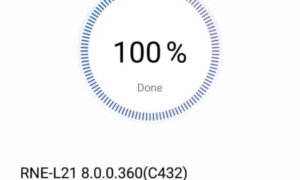Xiaomi launched the Redmi 7 back in April 2019 in India, starting from Rs 7,999. Due to its low pricing and a pretty decent set of specifications, the device became one of the best setting smartphones at that time. Redmi 7 launched with Android 9 Pie based MIUI 10 skin and later updated to MIUI 11.

Recently, the Global variant of the Redmi 7 started receiving Android 10 update and now it is rolling out to Indian users as well. The update is rolling out to users with firmware version V11.0.3.0.QFLINXM. Aside from the Android 10 features, the update brings December 2020 security patch.
Some of the cool Android 10 features include Dark mode, Better Notification controls, Always-on-Display (AOD), Improved app permissions, Improved notification panel, Improved camera app, and more. Currently, the update is in stable beta hence only available to a limited number of users. You can expect a wider rollout in the upcoming weeks.
Update changelog:
[System]
- New: Stable MIUI based on Android 10
- Updated Android Security Patch to December 2020
- Increased system security
You will get a notification when the update arrives on your Redmi 7. Meanwhile, you can also check it manually by heading to Settings -> About phone -> System update. In case, if you no longer want to wait, then manually install the update using the steps mentioned below.
Redmi 7 Android 10 – Recovery ROM – [Download Here]
Steps to install Redmi 7 Android 10 update
- Go to Settings > About Phone > System updates
- Click on the menu button (three dots) placed at the top-right corner and click on Choose update package
- If you are not getting the Choose the update option then tap on the MIUI logo 6-7 times and the option will become visible.
- After clicking on Choose update package, select the Recovery ROM file, you just downloaded
- Reboot your phone and you’re done