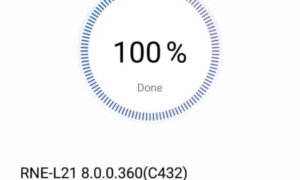Asus launched the Zenfone 6 back in May 2019 with Android 9 Pie out of the box. Back in August, Asus started Android 11 beta registration for the Zenfone 6, followed by few beta releases including the one that enabled VoLTE on the T-Mobile US network. Now, the company is finally rolling out the first stable build of Android 11 to Zenfone 6 users.

The update is rolling to Zenfone 6 devices with build number 18.0610.2011.107 and is currently limited to its home country, Taiwan. According to a recent post on the Asus ZenTalk forum, the Android 11 update for Zenfone 6 is rolling out in batches to a limited number of users. Once the company see no major bugs in the update, it will plan for a wider rollout. As of now, Asus has not confirmed its plan for a global rollout of Android 11 update, but we expect this to happen in the coming weeks.
Apart from the Android 11 features, the update brings a re-designed ZenUI interface, full-screen gestures, third-party launcher support, and some minor tweaks. Checkout the update changelog for more details.
Asus Zenfone 6 Android 11 update: Changelog
- Upgrade the system to Android 11
- Back up your data before upgrading, and if you want to go back from Android 11 to Android 10, you can do so using an official package, but all your data will be purged.
- Some third-party software is not yet compatible with Android 11
- Remove private listening, ZenUI Help with one-handed mode.
- The power man function is integrated into the battery settings. Remove the Avast scan engine.
- The desktop removes options such as smart classification, alignment icons, icon suits, and more. Tap the screen space to spread the application icon.
- Import the new ZenUI interface design
- Adjust the quick set-up panel interface and support media control. Remove multi-window portals and add proximity sharing options (manually added)
- The Wi-Fi Auto Download and Install setting for system updates is turned on by default
- Third-party desktop support uses full-screen gestures
The update may take some days to reach your smartphone. In the meantime, you can also check the status manually by going to Setting -> System Update -> Update Now. If you no longer want to wait, then update manually. For your help, we have added the required steps at the bottom of this article.
Download Asus Zenfone 6 Android 11 update
Asus Zenfone 6 – WW_18.0610.2011.107 – Download Link
Steps to install the update
- Make sure your device is more than 50% charged
- Put the downloaded ZIP file in the root directory of the device’s internal storage
- Restart your phone and you’ll get the option to update your phone
- Tap on System update file detected and follow the instructions showing on your phone
- That’s all. Enjoy.