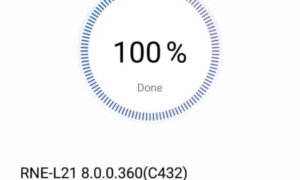Xiaomi unveiled the Redmi Note 5 and Note 5 Pro with Android 7.1 based MIUI 9 at the top. The company later rolled out two major OS upgrades to the devices in the form of Android 8.1 and Android 9 Pie. Now, global users of Redmi Note 5 / 5 Pro codenamed ‘Whyred’ are receiving much awaited MIUI 12 update.

The latest update for Redmi Note 5 / 5 Pro comes with firmware version MIUI V12.0.2.0.PEIMIXM and weighs about 2.0GB in size. The update brings a new notification panel, new gestures, new privacy features, and some optimizations. As of now, the update is currently in a stable beta phase and therefore rolling out to several Redmi Note 5 / 5 Pro devices. Once the company confirms no major bugs, it will plan a wider rollout, which we can expect in the coming weeks.
CHANGELOG:
[System]
- Optimization: Full screen gestures are now ignored on the Lock screen alarm page
[System animations]
- Optimization: Animations in selected scenes
[Control center]
- New: Swipe down from the upper left corner to open Notification shade and from the upper right corner to open Control center
- Optimization: Control center is now closed by incoming calls
[Status bar, Notification shade]
- Fix: Notification shade wasn’t displayed correctly in Dark mode
If you have not received the update then, check it manually by heading to System -> About phone -> System update. We have also added the downloading link of the recovery ROM, for the case you want a manual installation.
Redmi Note 5 / 5 Pro (Whyred) – MIUI V12.0.2.0.PEIMIXM – Download ROM
Steps to install the update:
- Download the Recovery ROM (Link given above)
- Go to Settings -> About phone -> System update
- Click on menu button (3 dots) and select “Choose update package”
- Select the file you just downloaded and device will start installing the update
- Reboot your phone. That’s it.
[via]