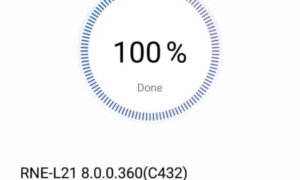Xiaomi Mi 10 Pro is getting a major upgrade in China in the form of Android 11 stable update. Aside from the Android 11 core features, the update brings new camera features, optimizations, document features and improves the overall performance of Mi 10 Pro.
The latest update for Mi 10 Pro comes with build version V12.2.20.RJACNXM and costs about 3.6GB of your internet data. Talking about the changes, the update brings AI super moon function, VLOG mode, 4 video filters, One-key PDF import, document/form/PDF Screen casting function, and more. Check out the changelog below for more details.
Changelog:
[System]
- MIUI stable version based on Android 11 deep customization is released.
[Super document]
- The newly added floating function panel supports quick collapse and expansion. The vertical screen viewing function is rich, and the horizontal screen reading experience is the best.
- Added the function of one-key PDF import for documents/forms/PDFs.
- Added document/form/PDF [Screencasting] function.
- Optimized version APK size and runtime storage space.
- Added PPT/PDF [Thumbnail] function, which makes it faster to jump to pages.
- Added the switch function of the rotating screen prompt.
[Camera]
- Added AI super moon function, straight out the moon poster.
- The newly added VLOG mode supports the draft box function, which can save the current shooting progress to the draft box.
- Added VLOG mode. Added two templates, “Story” and “Rhythm”.
- Added 4 video filters: Black Gold, Cyberpunk, Black Ice, and Green Orange.
- The newly added exposure function supports long-exposure shooting of 6 scenes: shuttle crowd, neon night, moving clouds and flowing water, creative light painting, bright starry sky, and romantic star trails.
- Added time-lapse photography shooting duration control and speed adjustment functions.
- A new timer continuous shooting function is added to support the camera to automatically shoot after setting the number of shooting times and time interval.
- Optimize the VLOG mode and upgrade to cloud download runtime and template resources, and subsequent new VLOG templates will be pushed through the cloud.
- After optimizing the user to adjust the zoom ratio of each function in the camera, within 30 seconds, turn on the camera again, switch back to the camera from the album, and turn on the camera on the lock screen, and keep the zoom ratio unchanged.
If you’re a user of Xiaomi Mi 10 Pro in China, then you would have already received the update. If that’s not the case, then check the status manually by navigating to Settings -> About phone -> System update.